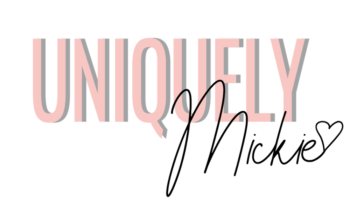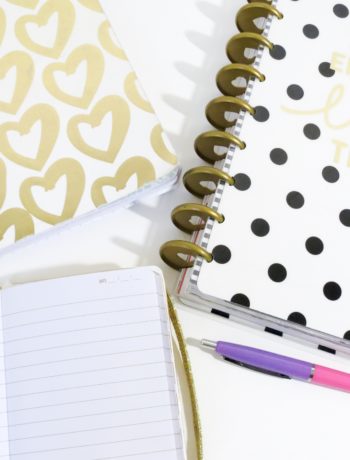With the end of the year quickly approaching, now is the perfect time to give your blog a necessary refresh. It’s not only good for your website, but it’s also improves the experiences of your readers, which of course is important. For me, I try to do my best to keep up with the nitty-gritty things throughout the year, but there’s something so special about the end of a year and starting a new one. In this blog post, I’m going to be share 14 ways for you to prep your blog for the new year!
Install an SSL Certificate
You’re probably wondering what the heck is an SSL, but let me explain…an SSL certificate is a type of digital certificate that websites use to showcase that the website is secured. It basically says that your website is safe to use and is trustworthy. You can see if someone has an SSL certificate by looking for the extra “S” in the HTTPs in the URL.
If you want more in-depth information on SSL certificate definitely Google it or search on Pinterest. This is just the cliffnotes version of what a SSL certificate is, but if you don’t already have it installed, it’s pretty easy to do. If you have a self hosted website, then head over to your hosting company and add it to your services (if it’s not already). Most of the time it’s free with your hosting platform, but there are paid options as well.
Pay for a website developer to increase your website speed
Have you ever clicked on a website on Pinterest and the link takes forever to load? Usually when that happens, I click off the website and go straight to another pin that loads more quickly. In those extra seconds that your website takes to load, you could be potentially losing a ton of traffic. Before the new year begins, I highly recommend paying a website developer to increase your website speed. This is something that is totally necessary for a blog refresh.
Especially if you have been blogging for a minute or created your blog on your own, there are going to be bulky things like photos, unused or complicated plugins, and other technical mumbo-jumbo that clog up your website unnecessarily and slow it down. I used Aamir from WPGeared to speed up mine recently, and he was great to work with.
Update all of your pages
One that is a total must if you’re trying to refresh your blog is to update some of the most important pages of your website. While updating every single page on your blog can be a daunting task, here is a list of the ones that need to be done asap:
- About me page – this page is a spot where you can let your readers know more about you, your brand, and your mission of the blog. You’ll want to make sure to include your name and any ways to connect with you here.
- Contact page – this page is a spot where brands or readers can use to find contact information for you. I highly recommend having a blog email address that you use, instead of a contact form. It looks cleaner, and you’re more likely to see an email than a notification in WordPress.
- Recommendation page – if you have a recommendation page or shop page on your blog, make sure to update this page regularly with your favorites and recommendations. It’s always good to double-check to make sure all of the links are working properly here.
Update or delete unused or outdated plugins
Something that is super easy to do is to address all of your plugins. It’s important to go thru them and see which ones that need updating or ones that you no longer use anymore. The reason why it is so important to keep your blog updated is because outdated plugins are still technically on your blog, and they are an easy entry point for hackers.
Create a content calendar and stick with it
I know, you’ve probably heard it before but having a content calenda is actually super helpful if you want to elevate your blog. A content calendar is basically an overview or snapshot of what you plan to post to your blog and social media platforms for a certain time period. Instead of using a paper planner, I like to use Asana, a digital workboard, to map out my ideas and even store ideas that I can pull from for later. I took this course called The Content Calendar System at the beginning of the year, and it was super helpful on helping me plan out my content.
Set realistic blog goals
At the beginning of every year, its important to sit down and write out your blogging goals. This is the time where you should dig deep and figure out what your overall goals are for your blog, whether it be to reach a certain pageviews, qualify for an ads program, or etc. I personally like to set 5 larger goals and then I break them down into bite sized quarterly goals that are easier to meet. This way I can stay on track throughout the year without feeling overwhelmed by it all.
Create a plan to reach said goals
Once you’ve written your blog goals, now it’s time to break down those goals into smaller goals that are easier to reach. Like I mentioned earlier, I break down my large goals into quarterly goals so this way I have something to strive for in 3 month increments. But find what works best for you!
Do a brain dump of content ideas
Do you ever feel like you have so many ideas in your head that you can’t focus on one at a time? Sometimes I get like that, so I like to schedule in regular brain dumps where I write down every thought that I have. It’s so liberating being able to write down everything on paper and being able to utilize that information for later. When I brain dump, I give myself usually like 10 minutes or so to write down anything that I’m thinking about on a blank sheet of paper. Afterwards, I go thru my notes and figure out what I can use or not.
Make a list of people, brands, and websites that you want to work with
One thing that I like doing whenever I do a blog refresh is to write out a list of people, brands, or websites that I want to work with. It’s something like a wish list or bucket list of things you want to accomplish within the next year. I definitely believe in speaking things into existence; your words are powerful so use them wisely.
Fix any old or broken links
If you have some extra time on your hands, go back through your old blog posts and fix any outdated or broken links. While it may not seem that important, broken links can really hurt your rankings on Google and affect your pageviews as a whole. There are a few websites out there that will scan your website for broken links so that you can go through them and fix them.
Create an email list if you don’t already have one
You’ve probably heard this before, but honestly an email list is prime real estate as a business and a blogger. Your email list is something that you own and is a direct way to reach your readers in their inbox. You don’t have to hope that Instagram doesn’t change its algorithm or that your followers will see your content. It drops directly into their inbox when you want it to. If you don’t already have one, don’t fret! Just add it to your blog refresh to do list and get it done before the new year.
I personally use Convertkit as my email list, and I like it for what I need. It’s super easy to use and the team is super helpful if there is something that you don’t understand. If you sign up for Convertkit with my referral link and you’ll be helping me keep this blog afloat! It doesn’t cost you any extra and I really appreciate all of your support.
Here are some other helpful posts for those looking to start their email list:
- 5 Tips to Grow Your Email List on Autopilot
- How to Grow Your Email List with Interact
- Why I Invested in Convertkit vs Mailchimp When I Was Earning $0
One thing that all of the full time bloggers recommend is tracking your blog and social media stats regularly. You can’t expect to grow if you don’t know where you started from and what new strategies worked for you. I like to track my numbers monthly and I typically check once a week to check out different stats that will help me plan for the future.
What else do you like to do give your blog a mini makeover before the new year? Did I forget something that I should definitely be doing as well? Let’s chat in the comments below!